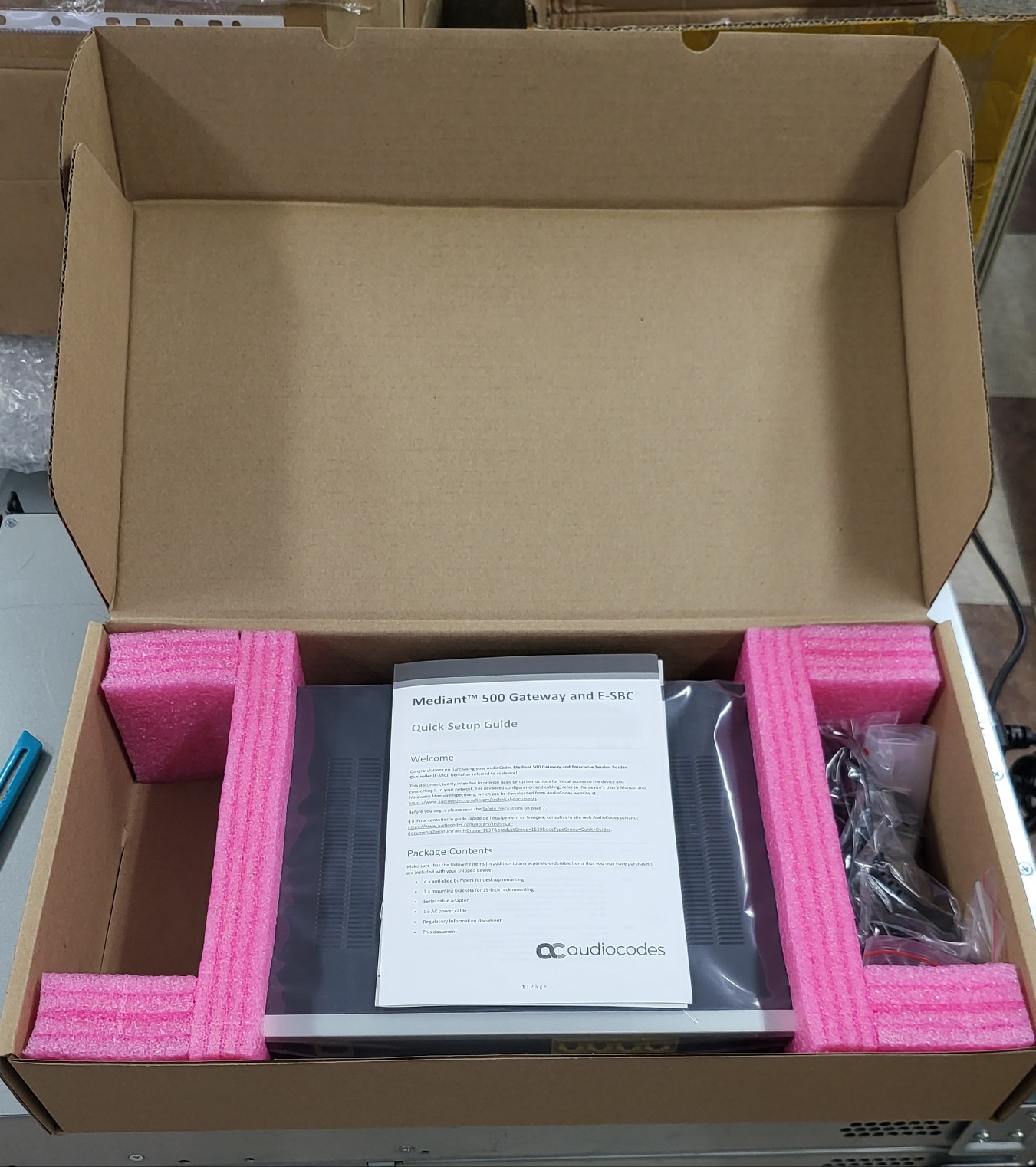2023. 11. 29. 12:00 WorkHolic
POSTFIX 특정 메일 주소에서 온 메일 전달하기
| 아래의 방법은 작동하지 않는다. POSTFIX가 2개의 헤더를 처리하지 않기 때문이다. |
POSTFIX 특정 메일 주소에서 온 메일 전달하기
어떤 문제로 인해 특정인이 보내는 메일을 다른 메일 주소로 전달해 달라는 요청을 받았다.
처음에는 sender_bcc를 이용해서 전달을 했고 잘 되었다.
하지만 보내는 사람만 확인하고 무조건 전달하는 것이라 수신자가 요청자가 아닐경우에도 동일하게 전달되는 문제가 발생할 수 있었다.
procmail을 사용하고자 하였으나 문서화 된 것이 없었고 어려워 보였다.
간단히 할 수 있는 방법을 찾았다.
/To:.*@(?!mail.domain.com) && From:.*@?!extdomain.com/ REDIRECT mailbox@mail.other.domain.com
위 예제는 도메인을 기준으로 전달하고 있지만 조금만 수정하면 메일 주소로 적용할 수 있다.
또한 REDIRECT 를 BCC, REJECT 등으로 적용할 수 있다.
참고사이트
https://copyprogramming.com/howto/redirect-specific-e-mail-address-sent-to-a-user-to-another-user
#postfix #mail #redirect
'WorkHolic' 카테고리의 다른 글
| CentOS 7 - [drm:radeon_vga_detect [radeon]] ERROR VGA-1: probed a monitor but no|invalid EDID (0) | 2023.12.19 |
|---|---|
| putty 터미널 색상 변경 (0) | 2023.12.18 |
| 윈도11 설치 (미지원 하드웨어) (0) | 2023.11.16 |
| [판매] 오디오코드 메디언트 500 AudioCodes Mediant 500 M500-ESBC (0) | 2023.11.08 |
| CentOS 8 php-imap 문제 (0) | 2023.10.26 |