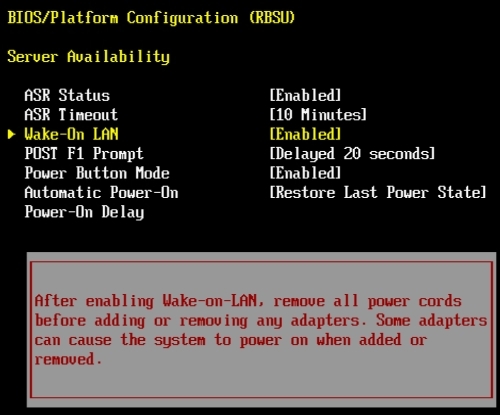2022. 12. 20. 12:58 WorkHolic
WARNING: THIS DEVICE HAS BOOTED FROM THE BACKUP JUNOS IMAGE / JUNIPER / 주니퍼
WARNING: THIS DEVICE HAS BOOTED FROM THE BACKUP JUNOS IMAGE
| August 14, 2018 login as: root Using keyboard-interactive authentication. Password: Last login: Fri Jun 29 09:58:18 2018 from 83.244.171.242 — JUNOS 15.1X49-D45 built 2016-04-25 07:29:58 UTC *********************************************************************** ** ** ** WARNING: THIS DEVICE HAS BOOTED FROM THE BACKUP JUNOS IMAGE ** ** ** ** It is possible that the primary copy of JUNOS failed to boot up ** ** properly, and so this device has booted from the backup copy. ** ** ** ** Please re-install JUNOS to recover the primary copy in case ** ** it has been corrupted and if auto-snapshot feature is not ** ** enabled. ** ** ** *********************************************************************** root@FW01-SHIRAJ-SRX% cli shroot@FW01-SHIRAJ-SRX> show chassis alarms 1 alarms currently active Alarm time Class Description 2018-06-28 12:48:36 GMT Minor Host 0 Boot from backup root <– This is where its booted from root@FW01-SHIRAJ-SRX> show system storage partitions Boot Media: internal (da0) Active Partition: da0s2a Backup Partition: da0s1a Currently booted from: backup (da0s1a) <– This is the partitions name Partitions information: Partition Size Mountpoint s1a 2.4G / s2a 2.4G altroot s3e 185M /config s3f 2.1G /var s4a 224M recovery s4e 15M root@FW01-SHIRAJ-SRX> show system snapshot media internal Information for snapshot on internal (/dev/da0s1a) (backup) Creation date: Jun 28 12:44:56 2018 Information for snapshot on internal (/dev/da0s2a) (primary) Creation date: Nov 20 22:15:26 2016 JUNOS version on snapshot: junos : 15.1X49-D60.7-domestic <– This is the version it was on before the crash root@FW01-SHIRAJ-SRX> request system snapshot media internal slice alternate <– Copy the working partition to crashed partition Formatting alternate root (/dev/da0s2a)… Copying ‘/dev/da0s1a’ to ‘/dev/da0s2a’ .. (this may take a few minutes) The following filesystems were SHIRAJhived: / root@FW01-SHIRAJ-SRX> show system storage partitions Boot Media: internal (da0) Active Partition: da0s2a Backup Partition: da0s1a Currently booted from: backup (da0s1a) Partitions information: Partition Size Mountpoint s1a 2.4G / s2a 2.4G altroot s3e 185M /config s3f 2.1G /var s4a 224M recovery s4e 15M root@FW01-SHIRAJ-SRX> show system alarms 1 alarms currently active Alarm time Class Description 2018-06-28 12:48:36 GMT Minor Host 0 Boot from backup root root@FW01-SHIRAJ-SRX> show system snapshot media internal slice 1 Information for snapshot on internal (/dev/da0s1a) (backup) Creation date: Jun 28 12:44:56 2018 Information for snapshot on internal (/dev/da0s2a) (primary) Creation date: Jun 29 10:57:23 2018 JUNOS version on snapshot: junos : 15.1X49-D45-domestic <– once copied check the partion have same version on slice 1 and slice 2 root@FW01-SHIRAJ-SRX> show system snapshot media internal slice 2 Information for snapshot on internal (/dev/da0s1a) (backup) Creation date: Jun 28 12:44:56 2018 Information for snapshot on internal (/dev/da0s2a) (primary) Creation date: Jun 29 10:57:23 2018 JUNOS version on snapshot: junos : 15.1X49-D45-domestic <– once copied check version is same root@FW01-SHIRAJ-SRX> root@FW01-SHIRAJ-SRX> request system reboot media internal Reboot the system ? [yes,no] (no) yes Shutdown NOW! [pid 9183] root@FW01-SHIRAJ-SRX> *** FINAL System shutdown message from root@FW01-SHIRAJ-SRX *** System going down IMMEDIATELY |
| TO UPDATE THE VERSION root@FW01-SHIRAJ-SRX> request system software add no-copy no-validate /var/tmp/junos-srxsme-15.1X49-D60.7-domestic.tgz reboot <– update the software verion root@FW01-SHIRAJ-SRX> login as: root Using keyboard-interactive authentication. Password: Last login: Fri Jun 29 11:10:42 2018 from 81.103.90.67 — JUNOS 15.1X49-D60.7 built 2016-09-13 22:27:47 UTC root@FW01-SHIRAJ-SRX% root@FW01-SHIRAJ-SRX% root@FW01-SHIRAJ-SRX> show system storage partitions Boot Media: internal (da0) Active Partition: da0s1a Backup Partition: da0s2a Currently booted from: active (da0s1a) Partitions information: Partition Size Mountpoint s1a 2.4G / s2a 2.4G altroot s3e 185M /config s3f 2.1G /var s4a 224M recovery s4e 15M root@FW01-SHIRAJ-SRX> show system snapshot media internal Information for snapshot on internal (/dev/da0s1a) (primary) Creation date: Jun 29 11:41:10 2018 JUNOS version on snapshot: junos : 15.1X49-D60.7-domestic Information for snapshot on internal (/dev/da0s2a) (backup) Creation date: Jun 29 10:57:23 2018 JUNOS version on snapshot: junos : 15.1X49-D45-domestic <– check the backup partion have same version as primary root@FW01-SHIRAJ-SRX> show system snapshot media internal slice 2 Information for snapshot on internal (/dev/da0s1a) (primary) Creation date: Jun 29 11:41:10 2018 JUNOS version on snapshot: junos : 15.1X49-D60.7-domestic Information for snapshot on internal (/dev/da0s2a) (backup) Creation date: Jun 29 10:57:23 2018 JUNOS version on snapshot: junos : 15.1X49-D45-domestic root@FW01-SHIRAJ-SRX> request system snapshot media internal slice alternate <– copy the primary partition to backup Formatting alternate root (/dev/da0s2a)… Copying ‘/dev/da0s1a’ to ‘/dev/da0s2a’ .. (this may take a few minutes) The following filesystems were SHIRAJhived: / root@FW01-SHIRAJ-SRX> show system snapshot media internal Information for snapshot on internal (/dev/da0s1a) (primary) Creation date: Jun 29 11:41:10 2018 JUNOS version on snapshot: junos : 15.1X49-D60.7-domestic <– check the partition have same version Information for snapshot on internal (/dev/da0s2a) (backup) Creation date: Jun 29 11:58:33 2018 JUNOS version on snapshot: junos : 15.1X49-D60.7-domestic <– check the partition have same version root@FW01-SHIRAJ-SRX> |
https://blog.shiraj.com/2018/08/this-device-has-booted-from-the-backup-junos-image/
THIS DEVICE HAS BOOTED FROM THE BACKUP JUNOS IMAGE « Memorise
THIS DEVICE HAS BOOTED FROM THE BACKUP JUNOS IMAGE August 14, 2018 login as: root Using keyboard-interactive authentication. Password: Last login: Fri Jun 29 09:58:18 2018 from 83.244.171.242 — JUNOS 15.1X49-D45 built 2016-04-25 07:29:58 UTC ************
blog.shiraj.com
#Firewall #Juniper #SRX
'WorkHolic' 카테고리의 다른 글
| Syncthing: 실시간 파일 동기화 프로그램 (NAS간 동기화 검토) (0) | 2023.01.09 |
|---|---|
| root login이 금지된 ssh 서버에 root로 sftp 사용하기 (0) | 2022.12.26 |
| SMTP 테스트(bash and telnet to test an email) (2) | 2022.12.17 |
| POP3 접속 테스트 (BASH check POP3 mail with telnet) (0) | 2022.12.17 |
| PHP SQL Injection 방지 처리 코드 (4) | 2022.11.30 |