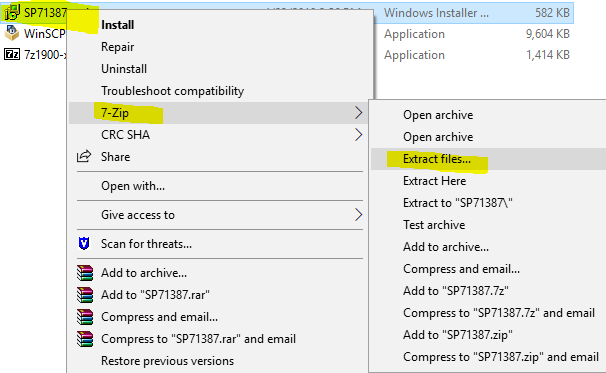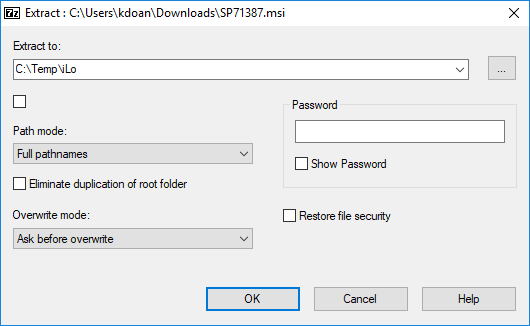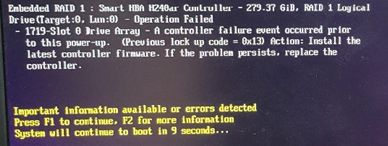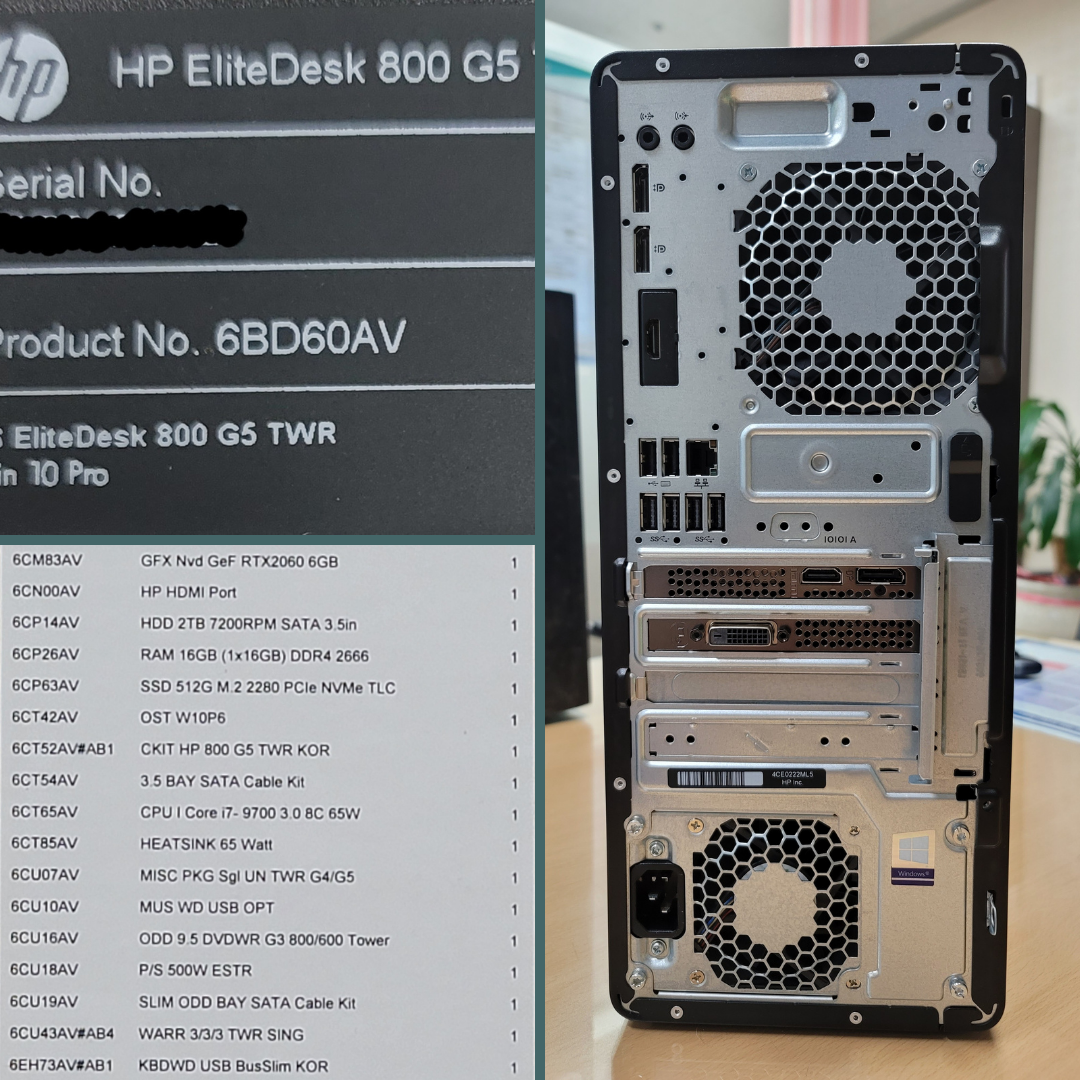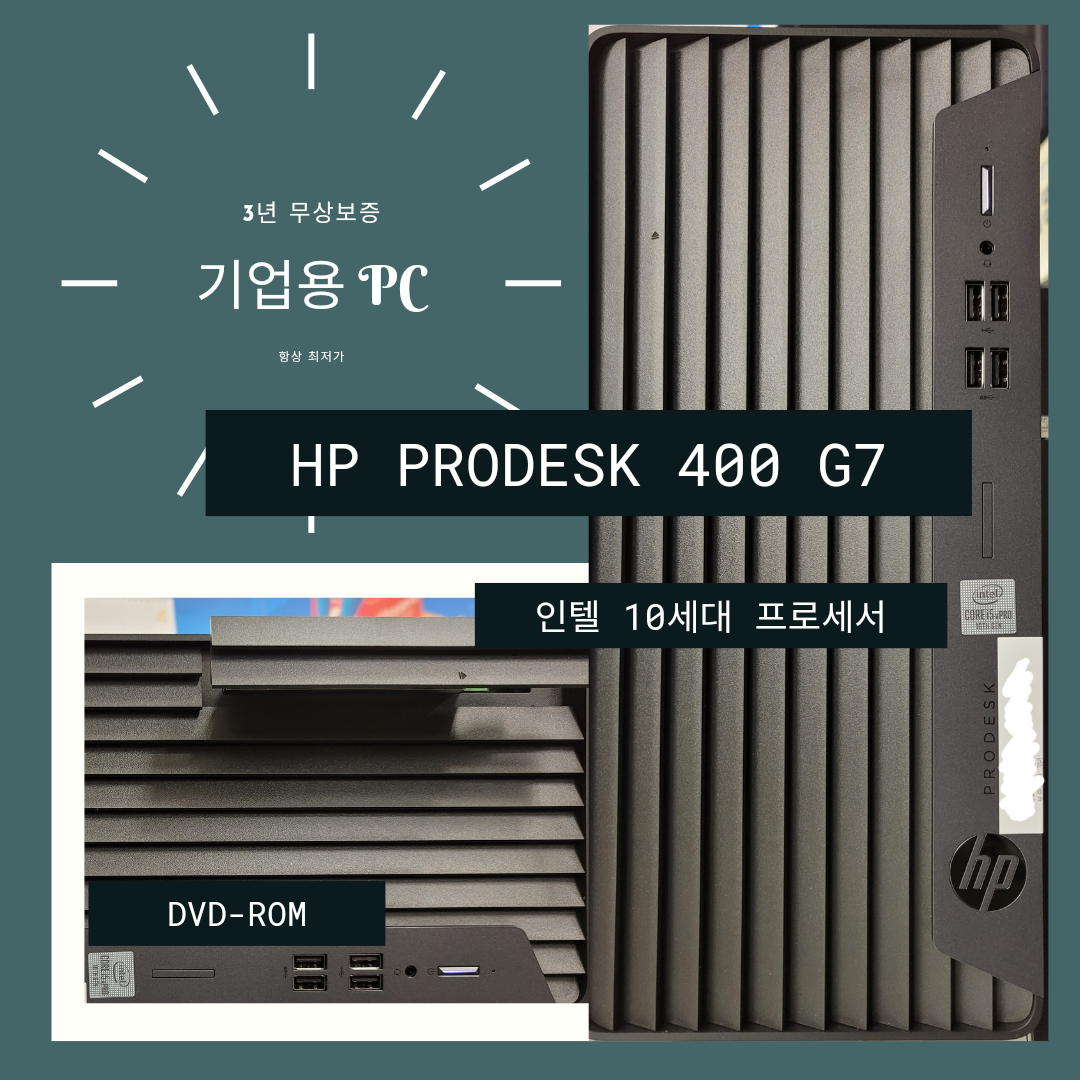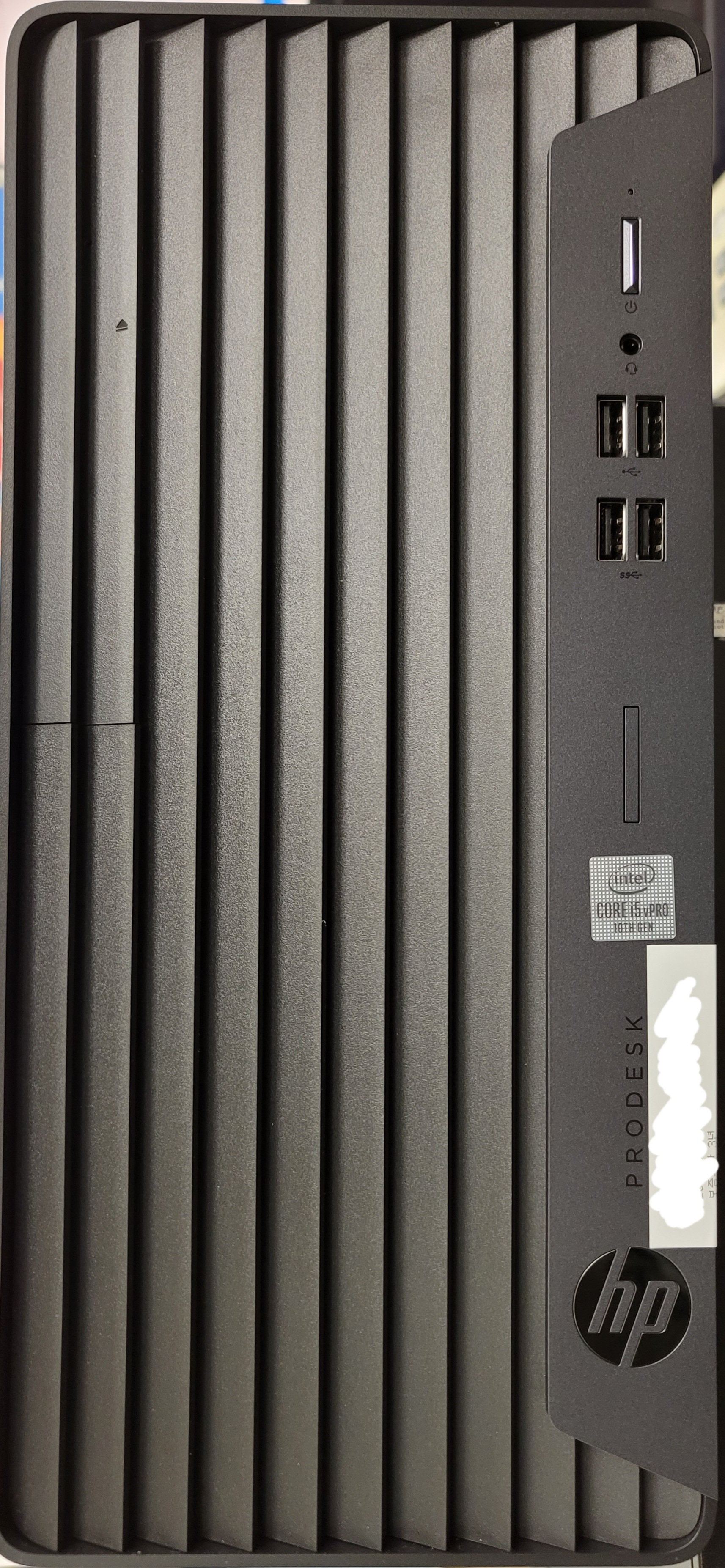2023. 7. 18. 12:25 WorkHolic/스크랩
윈도 서버 2022 네트워크 티밍 방법
NIC Teaming in Windows Server 2022 - 4sysops
https://4sysops.com/archives/nic-teaming-in-windows-server-2022/
'WorkHolic > 스크랩' 카테고리의 다른 글
| (스크랩) 웹 서버 로그 분석도구 GoAccess (0) | 2024.01.16 |
|---|---|
| PHP 5.3 을 PHP 5.2로 다운그레이드 하는 방법 (0) | 2023.12.19 |
| Postfix + header_checks in MySQL (0) | 2022.08.10 |
| (스크랩) Windows용 최고의 스크린샷 도구 (0) | 2022.03.25 |
| (스크랩) HP iLO(2~4)비밀번호 재설정 방법 (0) | 2022.01.25 |