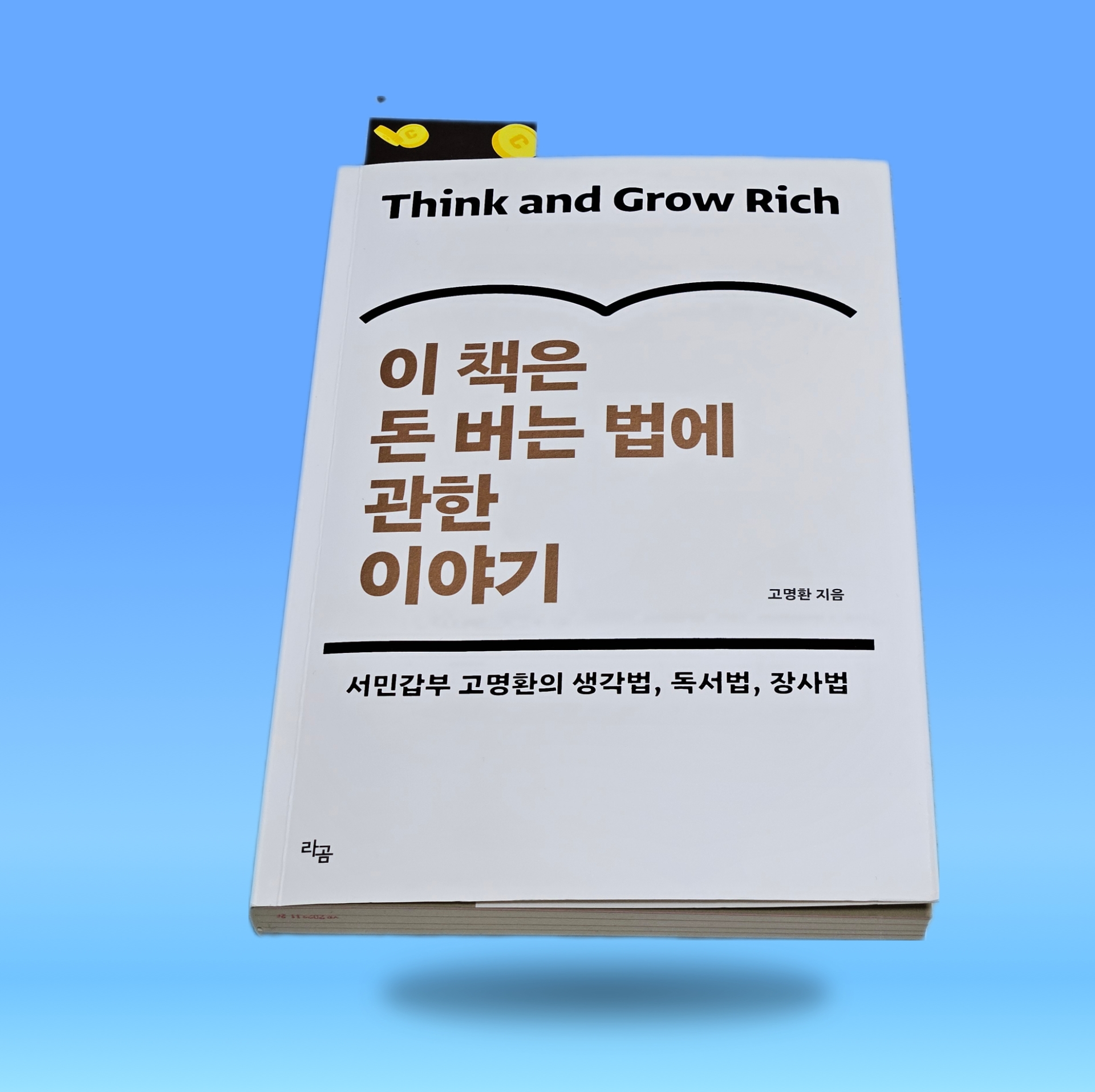2023. 12. 22. 12:33 새소식
그룹 시크릿 출신 배우 송지은 유튜버 박위와 열애 중
그룹 시크릿 출신 배우 송지은 유튜버 박위와 열애 중

그룹 시크릿 출신 배우 송지은이 유튜버 박위(35)와 열애 중이라고 밝혔다.
박위는 58만명의 구독자를 보유한 ‘휠체어 유튜버’다.
불의의 사고로 전신마비 판정을 받았던 그는 재활을 통해 현재는 휠체어를 타고 생활한다. 옷 입는 것부터 소변보는 모습 등 지체장애인의 일상을 담은 영상을 유튜브로 제작해 ‘긍정 에너지’를 선사하고 있다.
두 사람을 이어준 건 코미디언 김기리였다. 김기리는 욕창이 생겨 집에 누워만 있던 박위에게 “새벽예배를 오라”고 추천했다.
박위가 교회에 갔을 때 두 사람이 처음 만나게 됐다고 한다. 송지은은 “박위라는 사람을 보자마자 호감의 문이 확 열렸다”고 했다. 박위 역시 “열댓명이 있었는데, 거짓말처럼 한 명이 눈에 팍 튀었다”며 “집에 왔는데도 송지은이 계속 생각났다”고 했다.
송지은은 “박위가 항상 하는 말이 있다”고 했다. ‘나에게 없는 것, 남에게 있는 것만 바라보지 말고 나에게 주어진 거에 감사하며 사랑하며 살아가자’는 이야기였다. 송지은은 “제 삶의 가치관과 같다”고 했다.

송지은과 박위의 평소 데이트 모습. /유튜브 '위라클'
#송지은 #박위 #위라클 #그룹시크릿 #콘텐츠테스트 #트래픽테스트
'새소식' 카테고리의 다른 글
| [아시나요?] 재난적 의료비 지원사업 (2) | 2024.02.29 |
|---|---|
| 2024년 적용 SW기술자 평균임금 (0) | 2023.12.22 |
| 서울 ADEX 2023 일일 비행일정 안내 (2023.10.22 일) (0) | 2023.10.21 |
| 서울 ADEX 2023 일일 비행일정 안내 (2023.10.20 금) (0) | 2023.10.20 |
| 서울 ADEX 2023 일일 비행일정 안내 (2023.10.19 목) (0) | 2023.10.18 |