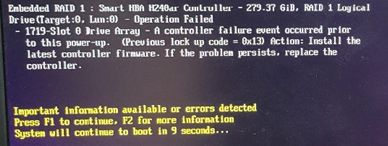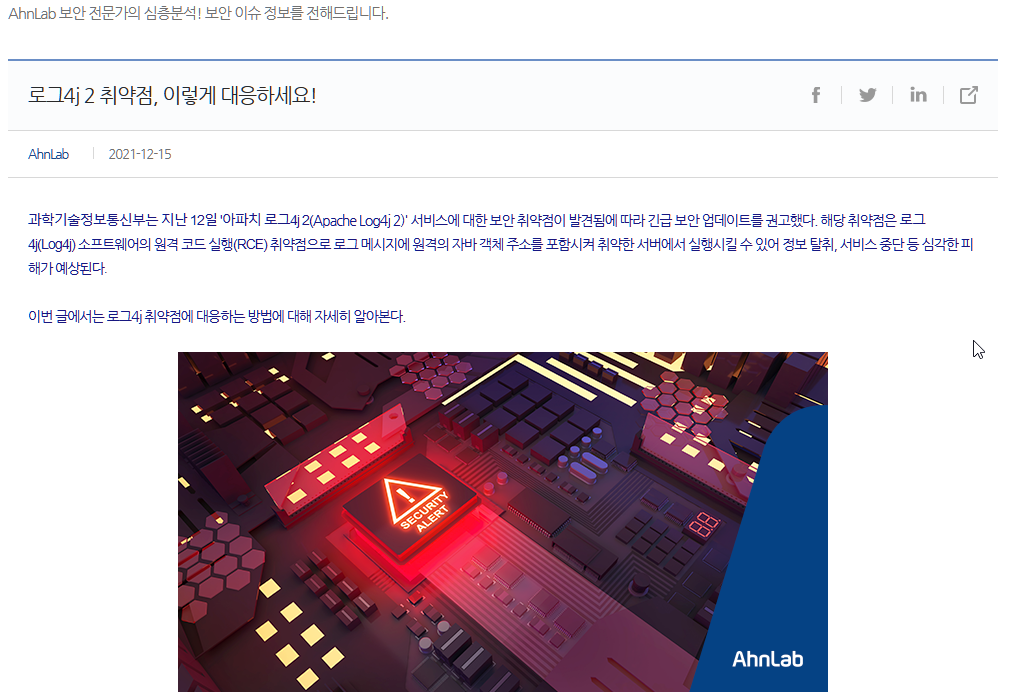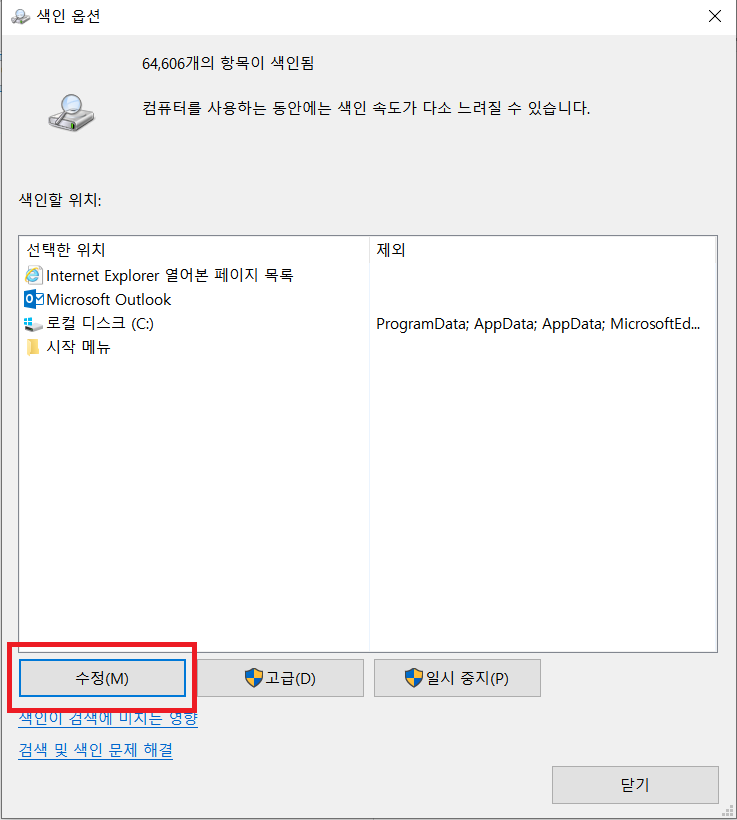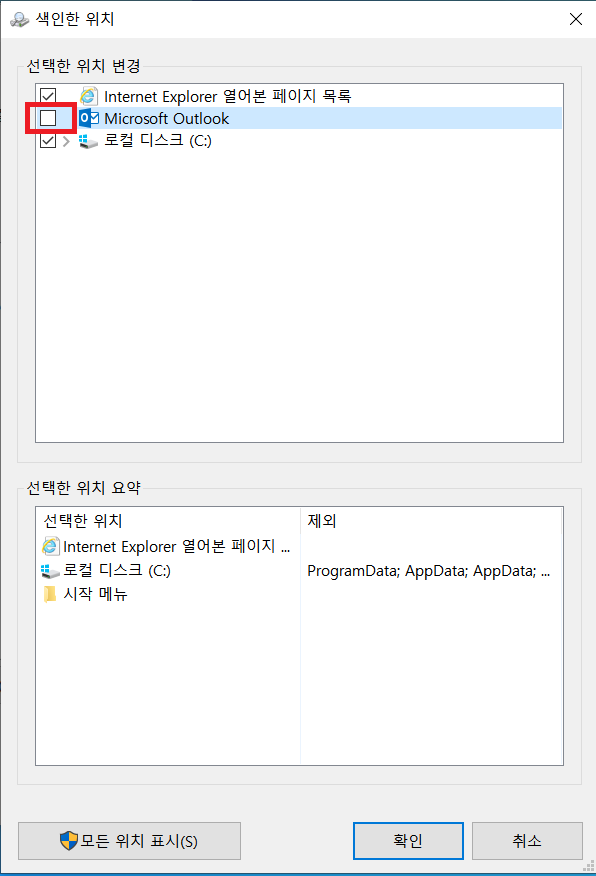2022. 1. 5. 17:24 WorkHolic/스크랩
FileType rules show executable even though file shows data -- Please help fix.
Hello Everyone,
I searched through my entire quarantine folder and grep'd for files named in this format msg-12341-1.txt.
I scanned them with file and file -i. The following are the results.
I entered them into my filetype.conf.rules and it seems to work.
allow ASCII English text, with escape sequences text/plain; charset=us-ascii - -
allow ASCII text text/plain; charset=us-ascii - -
allow DOS executable text/plain; charset=iso-8859-1 - -
allow DOS executable text/plain; charset=unknown - -
allow DOS executable text/plain; charset=utf-8 - -
allow DOS executable text/x-mail; charset=unknown - -
allow DOS executable text/x-mail; charset=utf-8 - -
allow HTML document text text/html - -
allow UTF-8 Unicode English text text/plain; charset=utf-8 - -
I tested that I'm not inadvertently letting DOS executables through, and it they remain blocked.
It appears that when both 2/5 and 3/5 are true, they are a match and thus allowed through.
If someone could verify that would be nice.
In the time when I didn't have a solution,
I changed the /usr/bin/file to /usr/bin/file -i just to alleviate the problem.
But I think this one solves it, but I don't know whether this is the right way to do it.
I have prepended to my filetype.rules.conf.
p
http://lists.mailscanner.info/pipermail/mailscanner/2010-July/096257.html
'WorkHolic > 스크랩' 카테고리의 다른 글
| (스크랩) HP iLO(2~4)비밀번호 재설정 방법 (0) | 2022.01.25 |
|---|---|
| (스크랩) SpamAssassin rules Automatic rule generation (0) | 2022.01.10 |
| (스크랩) 30 가지 최고의 웹 사이트 링크 검증 테스트 도구 (0) | 2021.12.11 |
| (스크랩) 무료 오픈소스 이메일 서버 (0) | 2021.11.11 |
| (스크랩) sqlmap: SQL injection 자동화 툴 (0) | 2021.11.10 |